So, you write an intro or lead-in to the audio track from Soundcloud. Then you copy the WordPress shortcode that Soundcloud generates for you. Paste the shortcode into the post box, and then “Save as Draft”. You don’t see the audio on your page until you preview or publish the post. You can change the image posted with your audio in Soundcloud to one of your photos. If you have trouble, post the shortcode and save your draft and email me. I can see the code and authorize if for some reason you don’t have permission to post a soundcloud audio. Thanks so much.
[soundcloud url=”http://api.soundcloud.com/tracks/103310202″ iframe=”true” /]


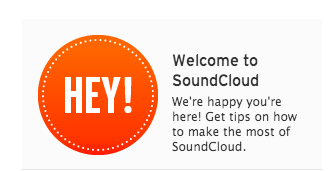





Be First to Comment